Zmo sound chip
Zmo sound chip
Yes me again I've got my self a rolling road and a Zimo sound chip for my Bachmann class 40 but there's no function list with it and I'm running it with a Digitrax 500 hand set can some one tell me where to down load one thank you and stay safe.
- Walkingthedog
- Posts: 4977
- Joined: Thu Oct 04, 2018 5:51 pm
- Location: HAZLEMERE, BUCKS.
- Contact:
Re: Zmo sound chip
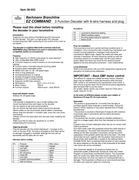
Try that
Item 36-553
Bachmann Branchline
EZ COMMAND 3 Function Decoder with 8-wire harness and plug
Please read this sheet before installing
the decoder in your locomotive
Introduction
Thank you for your choice of the Bachmann EZ Command
36-553 decoder. This item is a high quality DCC decoder
incorporating back EMF monitoring for fine control of the motor at
low speed.
The decoder is supplied fitted with a harness and 8-pin
NEM/NMRA plug intended to be used in conjunction with a
compatible socket on a locomotive.
Features
► High frequency 31.25Khz pulse power for quiet operation
► User configurable Back EMF control
► 3 function outputs to control functions on the locomotive (eg
lighting)
► Function button controlled reduced shunting speed
► Function button selectable inertia
► NMRA DCC with 14, 28, 128 speed steps
► short or long addresses
► Overload protection on outputs
► Accepts all programming methods
► Operable on DC controlled layouts
► Supports Lenz® brake sections
► Dimensions: 25.5 x 15.5 x 4.5 mm
► Motor Output: 700mA
► Function outputs: 180mA each – total 350mA
Important default values
Address 03, 28 speed steps
Important:
•The decoder is designed for use in model railways only
•Avoid mechanical force and impact on the decoder
•Do not expose to wet and humid conditions
•Do not remove the heat shrink sleeve around the decoder
•Never solder on the circuit board, extend cables if necessary
•Never wrap the decoder in insulation tape, since this may cause
overheating
•Always remove the locomotive from the track when installing the
decoder
•Make sure that no wires are squeezed or cut when
reassembling the locomotive.
Aligning decoder
Plug the decoder into the socket aligning pin 1 (orange) to the
mark on the loco PCB. The plug is arranged so that there will be
no damage if plugged in reversed, although the loco will run
backwards and the lights will not work.
Harness colour coding
Pin Purpose Wire colour
1 motor right orange
2 rear light yellow
3 function F1 green
4 left rail pickup black
5 motor left grey
6 front light white
7 function common positive blue
8 right rail pickup red
Functions
F0 Locomotive directional lighting
F1 180mA auxiliary output
F3 Shunting speed reduction selection
F4 Inertia on/off
Prior to installation
The locomotive must be in perfect technical condition prior to
installation. Only a locomotive with a trouble free mechanism and
smooth running properties in analogue mode should be
converted for digital mode. Inspect the model and clean and
lubricate if necessary. All work should be carried out with the
locomotive placed on a suitable base (not the track) without
power. Make sure there can never be any electrical power
applied to the loco during the conversion – even inadvertently.
Long addresses
Refer to the instructions with your DCC equipments regarding the
procedure for entering long addresses
IMPORTANT – Back EMF motor control
The default CV values are suitable for many motors. However,
there may be instability in motor performance when the back
EMF control is not matched to the requirements of the motor. If
this is found to be the case CVs 54 and 55 should be adjusted to
alter the back EMF to suit the motor.
For smaller, lighter motors use a lower value for CV54 and a
higher value for CV 55.
In the event of difficulty please contact your retailer or
Bachmann Europe Plc for more advice.
Guarantee
This product is guaranteed for 12 months from the date of
purchase against faulty materials or workmanship. During this
period it will be repaired or have parts replaced free of charge
provided that:-
1 the product is returned to Bachmann Europe plc with evidence
of purchase date in accordance with the claims procedure
outlined below;
2 this product has not been misused or handled carelessly or
used on a voltage supply other than that stamped on the product;
and
3 repairs have not been attempted other than by our service staff
Claims procedure:-
Any claim made under this guarantee should be made directly to
the manufacturer. The claim itself should be made in a letter
setting out the date and place of purchase, and giving a brief
explanation of the problem which has led to the claim. This letter
should then be sent, together with the product itself and proof of
the purchase date (preferably a receipt) to the address below:
PLEASE NOTE that it is essential that the letter of claim reaches
the above address on the last day of this Guarantee at the latest.
Late claims will not be considered.
This Guarantee applies to all goods purchased from an
authorised retailer of Bachmann Europe plc within the United
Kingdom of Great Britain and Northern Ireland. This Guarantee
does not confer any rights other than those expressly set out
above and does not cover any claims for consequential loss or
damage. This Guarantee is offered as an extra benefit and does
not affect your statutory rights as a consumer
Item 36-553
CV Programming
The Configuration Variables - CVs - hold values within the
processor of the decoder which control its performance
characteristics. They can be changed as many times as required
using an appropriate DCC command unit or standalone
programmer. The table below shows the purpose of and the
default value for each CV that is available on this decoder and
the range of values each may hold. Some CVs can contain a
value from a range (eg start voltage) whilst others use the
individual ‘bits’ of the CV to act as on/off switches for features (eg
direction of operation). Inappropriate CV values may cause the
decoder to operate incorrectly: if in doubt please take advice
from your retailer or Bachmann Europe plc.
Table of CV Values
CV Description Range Default
1 Primary Address 1-127 3
2 Start voltage 1-63 3
3 Acceleration rate 0-63 8
4 Deceleration rate 0-63 6
5 Max voltage 0-63 42
7 Version number 0 0
8 Manufacturer ID ESU 151
17
18
Extended address (Select either CV 1 or CV 17/18 as
address using CV29 bit 5 – add 32 to
existing value in CV29)
128 - 9999 192
Decimal value
when set
Effect when
Bit value 0
Effect when
Bit value 1
29 Decoder configuration
data
6
Bit 0 Direction of operation 1 0 Normal Reversed
Bit 1 Speed steps 2 1 14 28/128
Bit 2 Operation on DC 4 1 Disabled Enabled
Bits 3 and 4 Not used
Bit 5 Selection of short or long address 32 0 Short
Uses CV1
Long
Uses
CV17/18
Bits 6 and 7 Not used
49 Back EMF 1
Bit 0 Back EMF Selector 1 Disabled Enabled
Bits 1 to 7 Not used
51 DC Brake Control 1
Bit 0 Lenz DC brake mode 1 Disabled Enabled
Bits 1 to 7 Not used
54 Feedback Parameter
K
Determines the load control effect. Use a
lower value for a small. light motor.
0-63 32
55 Feedback parameter
I
Determines the momentum of the motor.
Motors with large flywheels of large
diameter require a smaller value.
0-63 24
63 Function brightness Applies to both F0 and F1 0-7 7
Decoder reset
The values can be reset to the defaults as
above by writing value 08 to CV 8
Locomotive lights
Your DCC equipment instructions will tell
you how to turn the lights on and off –
usually F0 (or F10 on EZ Command). If this
does not turn them on check the alignment
of the decoder and reverse if
Sorry it came out like this i copied and pasted.
Forfarian aka Tim
Of course I talk to myself, I sometimes need expert advice!
Of course I talk to myself, I sometimes need expert advice!
Re: Zmo sound chip
Thanks to every one checked again and found it all now all I have to do is get my digitrax to work with it thanks again and please stay safe.
Who is online
Users browsing this forum: No registered users and 0 guests