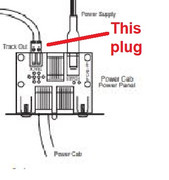
New to DCC. Cannot get Controller to recognise any locos.
Re: New to DCC. Cannot get Controller to recognise any locos.
OK. So applying a short on the PCP 'Track' plug (shown in attached picture) it shorts the system, which means power is reaching the plug - Thats good news. So the next thing to look at is how the two wires are terminated into the little plug ensuring there is no wire insulation trapped inside the plug. only the bared wire ends. Then power up and see if the rails now have power by apply a momentary short across the rails. If it trips as previously, then you up and running. If still no tripping check the wire used for track power isn't broken of has, as stated, insulation under one or both the terminals.
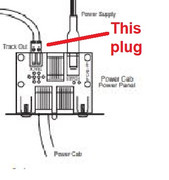
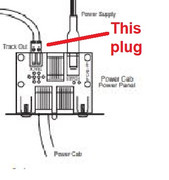
-
SquiddlyDiddly666
- Posts: 14
- Joined: Tue Feb 28, 2023 4:13 pm
- Contact:
Re: New to DCC. Cannot get Controller to recognise any locos.
When I did the DC test for the plug track wire and track connection. I put contacts from the DC controller directly on to the two screws in the plug. This caused my DC loco to move on the track, So as far as I am concerned those three elements are all working. I haven't disconnected any of those 3 items to do the DCC test after the DC test so the continuity has not changed. Anyway I will give it another test tonight.Brian wrote: ↑Sun Apr 30, 2023 4:31 pm OK. So applying a short on the PCP 'Track' plug (shown in attached picture) it shorts the system, which means power is reaching the plug - Thats good news. So the next thing to look at is how the two wires are terminated into the little plug ensuring there is no wire insulation trapped inside the plug. only the bared wire ends. Then power up and see if the rails now have power by apply a momentary short across the rails. If it trips as previously, then you up and running. If still no tripping check the wire used for track power isn't broken of has, as stated, insulation under one or both the terminals.
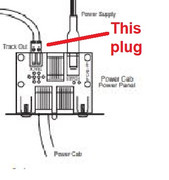
-
SquiddlyDiddly666
- Posts: 14
- Joined: Tue Feb 28, 2023 4:13 pm
- Contact:
Re: New to DCC. Cannot get Controller to recognise any locos.
I think I mislead you before. When I did the original test I reported that there was no response on the handset but I didn't look at the PCB red light the. So when I shorted the track wire plug, I reported that the PCB red light went off. So now I have gone back to shorting out at the rails and the PCB red light goes of but there is no response from the handset. In other words power is getting to the track from the PCB but the handset is not aware of the short. Hope this clears that up.
Re: New to DCC. Cannot get Controller to recognise any locos.
To be clear.... You are now saying that applying a momentary short across the rails with the PowerCab powered up results in the Red LED on the PCP going out. If that is correct then the PowerCab is sending track power to the rails.
Note. When a short is momentarily applied to the rails the red LED will go out. The cabs dispaly may also go out and then return? All should return to normal (Red LED lit) once the short is removed and a second or so has elapsed for the main power supply to reset.
If the above is correct then I feel the Powercab is working. It is possible you are not entering the loco address numbers fully or the cab itself is not set up correctly?
To be sure ..
Turn on the PowerCab mains power unit. The display should light and the Red LED be lit. If so proceed as.....
Firstly and for a one off test, Check PowerCab itself is set to its correct address This has to be 02 (This is the cabs address number not a locos number.)
Power up system ensuring the display is lit.
Remove the flat cable from the base of the handset. (system still has power On)
Press and hold down the "Select Loco" button while refitting the flat cables plug into the handset. Then once cable is plugged in release the button.
The powercabs display should show "NCE PowerCab V1.3 and most importantly the next line MUST show "CAB ADDRESS = 02". If it shows any other address number then use the key board to enter 02.
As shown here..

Once 02 is confirmed then press the PROG/ESC several times until the display returns to the normal view. i.e. the display returns to the normal start up view of LOC: xxx Lapsed Time, (Note The Time lapsed will start at 00:00 then increment in one minute intervals) FWD: and -------
Place a DCC decoder fitted loco onto the track and .....
Now press "SELECT LOCO" button once then you need to enter the locos decoder address number - Try '03' as this is the default for all new locos and those that have been reset to default state. Press 'ENTER' button once. The display should show Loco *003. If it does then press the 'DIRECTION' button until 'FWD' is shown in the display and then slowly increase the rotary wheel/knob to apply forward direction movement. The display will show increasing power numbers as the wheel is turned up more. The loco should, if its address is 03, move forward as more forward commands are applied via the rotary knob. iF THE LOCO HAS OTHER THAN 03 ADDRESS NUMBER YOU WILL NEED TO KNOW WHAT THAT IS. You can always reset a locos decoder to default address of 03 usually via CV8 entering a value of 8.
In the picture below the cab is set to drive loco address number 3 (003) forwards
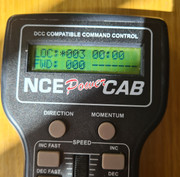
Finally for now! On no account must a conventional DC controller be connected to the same rails that a DCC system is connected to. Also you cannot connect two DCC systems to the same rails.
Note. When a short is momentarily applied to the rails the red LED will go out. The cabs dispaly may also go out and then return? All should return to normal (Red LED lit) once the short is removed and a second or so has elapsed for the main power supply to reset.
If the above is correct then I feel the Powercab is working. It is possible you are not entering the loco address numbers fully or the cab itself is not set up correctly?
To be sure ..
Turn on the PowerCab mains power unit. The display should light and the Red LED be lit. If so proceed as.....
Firstly and for a one off test, Check PowerCab itself is set to its correct address This has to be 02 (This is the cabs address number not a locos number.)
Power up system ensuring the display is lit.
Remove the flat cable from the base of the handset. (system still has power On)
Press and hold down the "Select Loco" button while refitting the flat cables plug into the handset. Then once cable is plugged in release the button.
The powercabs display should show "NCE PowerCab V1.3 and most importantly the next line MUST show "CAB ADDRESS = 02". If it shows any other address number then use the key board to enter 02.
As shown here..

Once 02 is confirmed then press the PROG/ESC several times until the display returns to the normal view. i.e. the display returns to the normal start up view of LOC: xxx Lapsed Time, (Note The Time lapsed will start at 00:00 then increment in one minute intervals) FWD: and -------
Place a DCC decoder fitted loco onto the track and .....
Now press "SELECT LOCO" button once then you need to enter the locos decoder address number - Try '03' as this is the default for all new locos and those that have been reset to default state. Press 'ENTER' button once. The display should show Loco *003. If it does then press the 'DIRECTION' button until 'FWD' is shown in the display and then slowly increase the rotary wheel/knob to apply forward direction movement. The display will show increasing power numbers as the wheel is turned up more. The loco should, if its address is 03, move forward as more forward commands are applied via the rotary knob. iF THE LOCO HAS OTHER THAN 03 ADDRESS NUMBER YOU WILL NEED TO KNOW WHAT THAT IS. You can always reset a locos decoder to default address of 03 usually via CV8 entering a value of 8.
In the picture below the cab is set to drive loco address number 3 (003) forwards
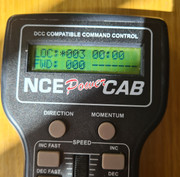
Finally for now! On no account must a conventional DC controller be connected to the same rails that a DCC system is connected to. Also you cannot connect two DCC systems to the same rails.
-
SquiddlyDiddly666
- Posts: 14
- Joined: Tue Feb 28, 2023 4:13 pm
- Contact:
Re: New to DCC. Cannot get Controller to recognise any locos.
Brian wrote: ↑Tue May 02, 2023 3:28 pm To be clear.... You are now saying that applying a momentary short across the rails with the PowerCab powered up results in the Red LED on the PCP going out. If that is correct then the PowerCab is sending track power to the rails.
Note. When a short is momentarily applied to the rails the red LED will go out. The cabs dispaly may also go out and then return? All should return to normal (Red LED lit) once the short is removed and a second or so has elapsed for the main power supply to reset.
THE CABS DISPLAY STAYED ON AND DID NOT CHANGE AT ALL.
If the above is correct then I feel the Powercab is working. It is possible you are not entering the loco address numbers fully or the cab itself is not set up correctly?
To be sure ..
Turn on the PowerCab mains power unit. The display should light and the Red LED be lit. If so proceed as.....
Firstly and for a one off test, Check PowerCab itself is set to its correct address This has to be 02 (This is the cabs address number not a locos number.)
Power up system ensuring the display is lit.
Remove the flat cable from the base of the handset. (system still has power On)
Press and hold down the "Select Loco" button while refitting the flat cables plug into the handset. Then once cable is plugged in release the button.
The powercabs display should show "NCE PowerCab V1.3 and most importantly the next line MUST show "CAB ADDRESS = 02". If it shows any other address number then use the key board to enter 02. THE DISPLAY SHOWED EVERYTHING AS NORMAL with the cab address at 02
As shown here..
Once 02 is confirmed then press the PROG/ESC several times until the display returns to the normal view. i.e. the display returns to the normal start up view of LOC: xxx Lapsed Time, (Note The Time lapsed will start at 00:00 then increment in one minute intervals) FWD: and -------
Place a DCC decoder fitted loco onto the track and .....
Now press "SELECT LOCO" button once then you need to enter the locos decoder address number - Try '03' as this is the default for all new locos and those that have been reset to default state. Press 'ENTER' button once. The display should show Loco *003. If it does then press the 'DIRECTION' button until 'FWD' is shown in the display and then slowly increase the rotary wheel/knob to apply forward direction movement. The display will show increasing power numbers as the wheel is turned up more. THE DISPLAY SHOWED EXACTLY AS YOU SAID ALL THROOUGH THIS WITH THE ONLY DIFFERENCE BEING THAT THE LOCO DID NOT MOVE. I BELIEVE THE LOCO IS SET TO 3. IThe loco should, if its address is 03, move forward as more forward commands are applied via the rotary knob. iF THE LOCO HAS OTHER THAN 03 ADDRESS NUMBER YOU WILL NEED TO KNOW WHAT THAT IS. You can always reset a locos decoder to default address of 03 usually via CV8 entering a value of 8.
In the picture below the cab is set to drive loco address number 3 (003) forwards
I followed to the letter what you asked me to do even though I have done this many times myself before. The only difference that the quicck start guide in the manual says to use 3 and not 03 as in your example. I have done this with a number of factory fitted locomotives - at least two brand new straight out of the box. Another was one I purchase second hand and asked the seller to set the decoder to 3 which he said he did before he sent it. I have also done it to a brand new DCC ready Hornby Locomotive and I put a brand new 8 pin decoder into it. But got the same result everytime - ABSOLUTELY NO MOVEMENT.
Anyway I have borrowed a bachmann DCC system from someone and will set that up at the weekend and test the same locomotives to see if any are actually set to a different decoder number.
Finally for now! On no account must a conventional DC controller be connected to the same rails that a DCC system is connected to. Also you cannot connect two DCC systems to the same rails. BTW I am very aware not to mix DC and DCC. Have have only done my tests as DCC or DC.I have used the same track and track wires for both in order to prove the track wires are actually connected through to the rails which they are.
-
Mikezerodelta
- Posts: 5
- Joined: Thu Oct 04, 2018 7:07 pm
- Location: North Nottinghamshire
- Contact:
Re: New to DCC. Cannot get Controller to recognise any locos.
My PowerCab had a similar problem when new. On testing i had the same results as you.
I found that the "diode" across the PCP output had dry joints so I re-soldered the legs and all was well.
Derekr.
I found that the "diode" across the PCP output had dry joints so I re-soldered the legs and all was well.
Derekr.
Who is online
Users browsing this forum: No registered users and 1 guest
