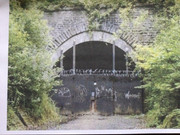Page 2 of 6
Re: Creating your own backscene
Posted: Wed Dec 22, 2021 4:23 pm
by bulleidboy
Hi MG - Thanks for your comments. My main problem is the lack of depth. A picture is fine, but it lacks detail, this is why the retaining wall is probably a better idea. I do have a Metcalfe tunnel entrance kit, but by just putting the portal behind the buffers, it's too big. If I had a little more space it would look better. The picture can obviously be moved to align with the track. I can also leave two of the arches on the retaining wall backless - this will look (hopefully) like the entrance/exit to the station car park. When I have some of the kits made up, I can move things around and see what it might look like. BB
Re: Creating your own backscene
Posted: Wed Dec 22, 2021 11:49 pm
by Hound Dog
Hi Barry,
Just a thought and at the risk of sounding like I know what I am talking about, if you don’t have the depth can you create the effect of depth by using a mirror in the tunnel or the car park entrances you are thinking about.
Apologises if I am talking out my fundamental orifice, but perhaps something else to think about ?
Cheers - Richard
Re: Creating your own backscene
Posted: Thu Dec 23, 2021 9:43 am
by bulleidboy
Hi Richard - I know what you mean. I'm not sure that would work, but when I have things assembled, a mirror tile behind the tunnel portal and car park entrance/exit can be tried. I am trying to add something behind the turntable and station buffers that looks realistic - rather than woodchip wallpaper.
The mirror is a good suggestion for adding depth in certain applications - it's worth a try. Barry
Re: Creating your own backscene
Posted: Thu Dec 23, 2021 12:25 pm
by RogerB
Pinching everyone’s ideas I am thinking of something like this for a similar problem I am trying to solve.
Image of closed and secured tunnel mouth
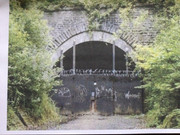
A piece of tunnel portal I found in the odds and sods box [I have more than one

] placed in front of it.

I think trimmed down, dressed up with greenery [box 2] and with a few suitable pieces of Evergreen plastic moulding [another box] that could all be made to look quite decent, to my eyes anyway. There is then no need for a mirror, although I have seen this used at exhibitions with good effect.
R-
Re: Creating your own backscene
Posted: Thu Dec 23, 2021 12:57 pm
by Walkingthedog
That is a very good idea Roger, gives the picture depth.
Re: Creating your own backscene
Posted: Thu Dec 23, 2021 1:07 pm
by RogerB
Thanks Brian. R-
Re: Creating your own backscene
Posted: Thu Dec 23, 2021 1:15 pm
by Steve M
That works very well Roger. It’s a technique that has a few applications, I used it to put some factory interior photos behind the windows of a low relief retaining wall on Low Ghyll.
Re: Creating your own backscene
Posted: Thu Dec 23, 2021 1:36 pm
by bulleidboy
That does work well Roger - I think I have the same tunnel portal? I have watched a number of Youtube videos where people search out old tunnels - many of which are either bricked-up, fenced or corrugated iron sheets across the entrance. So, again, lots of possibilities.
Re: Creating your own backscene
Posted: Thu Dec 23, 2021 1:55 pm
by RogerB
Thanks both, now just have to find the rest of the card portal. It’ll be in a box…….. somewhere! R-
Re: Creating your own backscene
Posted: Thu Dec 23, 2021 1:59 pm
by Walkingthedog
Have to find your glasses first.