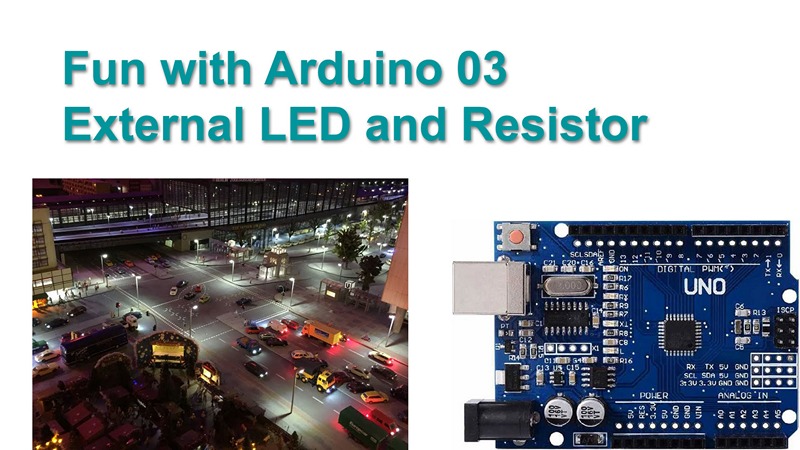To control the on board LED is fun, but the real fun only starts when we can control external LEDs, like on a switch panel, or on a model railway layout. This video is about how to connect a LED and how to choose the value of the series resister we need to set the LED brightness.
In the next video we are going to control the external LED and we will simulate a night cycle on a model layout.
Link to Fun with Arduino 03 External LED and Resistor