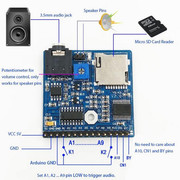Page 1 of 3
Adding sound effects to a layout
Posted: Tue Jun 04, 2019 6:58 pm
by Nokonium
I know that this has been partly covered in another thread
viewtopic.php?f=8&t=156&hilit=sound+effects
I want to use my own custom sounds and already have the Audacity program for editing sound files.
But have come to a halt.
I have a 5v power supply, checked with a multimeter that the voltage is correct.
I have some small sound modules (and small speakers).
This one I haven't tried because I've just realised that it wants a USB connection to power it:
https://uk.banggood.com/MP3-Lossless-De ... rehouse=CN
I have tried connecting up this one:
https://www.banggood.com/DC-5V-1A-Voice ... rehouse=CN
Speaker connected to two pins marked Speaker by the jack socket, and holding it so that the line of pins are at the bottom I have the 5v supply connected to the first two on the left. LED on board lights but not a squeak, not a crackle from the speaker.
Activation is by a push switch on the 12v supply feeding the Fulree 12v to 5v DC to DC module.
So rather than risk frying (more) bits by randomly trying different things I thought that I'd stop and ask.
Possibly wired wrongly, possibly something is not functioning properly either because it was fubar when received or has achieved that status because of me.
Thank you in advance.
Re: Adding sound effects to a layout
Posted: Wed Jun 05, 2019 10:08 am
by Nokonium
I have found a better diagram than the one I already had:
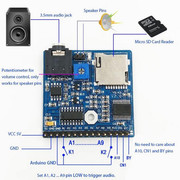
Does this mean that by connecting Arduino gnd to A1 it will play track 1 when I switch the power supply on?
Re: Adding sound effects to a layout
Posted: Wed Jun 05, 2019 10:13 am
by Brian
Looks that way. I assume the switches are really a rotary switch? e.g. a 1 pole 12 way break before make with positions 10,11 & 12 not used, so as you can't have a second one turned On when another one is already turned On.
Re: Adding sound effects to a layout
Posted: Wed Jun 05, 2019 10:38 am
by teedoubleudee
I use a couple of similar modules coupled up to Picaxe micro controllers for auto control. The first thing that comes to my mind is the files on the micro sd card as I know these modules can be fussy about naming conventions. It's a while since I played with these and memory is hazy but I think the card needs to be formatted to FAT32 but I will have a look at my notes later and report back.
Are you sure the speakers OK? A quick connection to a AA battery should qive a click (but don't linger!). Try a pair of ear buds (the sort that come with mobile phones.
And of course you have wound up the pot to maximum

Re: Adding sound effects to a layout
Posted: Wed Jun 05, 2019 10:53 am
by IanS
Nokonium wrote: ↑Wed Jun 05, 2019 10:08 am
I have found a better diagram than the one I already had:
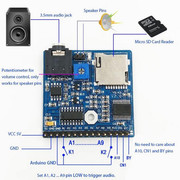
Does this mean that by connecting Arduino gnd to A1 it will play track 1 when I switch the power supply on?
My non-expert reading of the diagram is that Pins A1 to A9 all need to be grounded - unless of course A2 will play track 2 etc....
Re: Adding sound effects to a layout
Posted: Wed Jun 05, 2019 11:08 am
by teedoubleudee
Referring back to my post #4 above, I just copied a couple of paras from the Picaxe manual for their mp3 player. I realise your player may be different but I suspect the controller will use the same or similar file and folder naming conventions. Anyway, it may be worth a try if nothing else works. I know the instructions or "user manual" that come with all these Chinese electronic modules leave much to be desired which is why I often re-write my own version and keep them in my notebook!

 EDIT: Also don't use a large micro sd card as these may not be recognised, 8Gb or 16Gb should be ample.
EDIT: Also don't use a large micro sd card as these may not be recognised, 8Gb or 16Gb should be ample.
Re: Adding sound effects to a layout
Posted: Wed Jun 05, 2019 11:48 am
by Nokonium
Thank you for the replies.
When I turn power on I can hear a slight hiss from the speaker and the LED blinks then stays on.
If I short Arduino and GND I hear a click on both the speaker and ear buds when connected to the jack socket. After I have shorted Arduino and GND the LED goes off, however if I eject and reinsert the SD card the LED comes back on and stays lit when Arduino and GND are shorted. If I turn the power off it all resets.
Just to make sure that the SD cards were formatted correctly I reformatted them and put the file back on.
I have tried root and /MP3 folders and file names including 0001cricket.mp3 and 001.mp3 in root and /MP3 folder
Have turned power on with Arduino and GND shorted and shorted after power was turned on. Still nothing
Edit: tried 2 SD cards both 16gb
Re: Adding sound effects to a layout
Posted: Wed Jun 05, 2019 12:54 pm
by Nokonium
Have tried the other "MP3 Lossless Decoder Board With Power Amplifier Module" and it worked using a USB lead to power it. Under much magnification I found two spots that I could solder wires onto and got it working with my DC supply.
WOOT! I now have a cricket match in progress.
Do have a second one of them so at least I can get two sound effects up and running, will order some more for the rest of what I want to do.
Re: Adding sound effects to a layout
Posted: Wed Jun 05, 2019 1:04 pm
by teedoubleudee
Excellent, it looks like your other board may be duff then. These modules are cheap enough to have a few planted around a large layout.
Re: Adding sound effects to a layout
Posted: Wed Jun 05, 2019 1:54 pm
by Nokonium
Looks that way.
Was a little disappointed with the volume so I’ve ordered a couple of lower impedance speakers as well. I tried to increase it by increasing the sound file volume but I could hear the clipping.