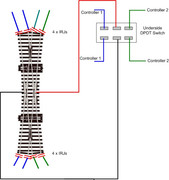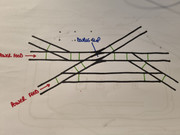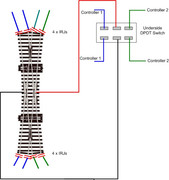Page 1 of 2
DPDT switch
Posted: Fri Jun 10, 2022 7:54 pm
by davidrivett
Hi all,
Bought 3 DPDT toggle switches to assist installing a couple of Peco double slip insulfrogs for DC in OO, and I'm querying their operation.
If I click to the left or right once on the toggle when in operation, should the power be kept on until I click to the opposite side?
Reason being I'm testing the slips before installing and the power only remains on the double slip when I'm physically holding the toggle to that side of the DPDT. The power to the slip goes off once I release my finger as the toggle has released itself.
If it is the wrong type I've got could anyone please recommend any that will work please?
Thanks in advance
David

Re: DPDT switch
Posted: Fri Jun 10, 2022 8:15 pm
by Walkingthedog
So the switches return to the centre once released.
Re: DPDT switch
Posted: Fri Jun 10, 2022 8:16 pm
by Rog (RJ)
What you have are non locking switches but you would need the locking type. I'm not sure you actually need switches for insulfrogs.
Re: DPDT switch
Posted: Fri Jun 10, 2022 8:26 pm
by davidrivett
I'm using more than 1 controller to use the DS so I think I do need them.
Will check online for locking type.
Thanks
Re: DPDT switch
Posted: Fri Jun 10, 2022 10:07 pm
by Brian
Hi
There is no frog switching used or available on a Peco Insulated frog point. Double slip or any other Insulated frog type!
A Momentary (On)-Off-(On) sprung to centre Off switch is normally used to operate a solenoid point motor over and back. i.e. the switch springs back to centre Off when the switches lever is released. Thereby cutting Off power to the motors coils. On a panel / Mimic track diagram with a DS point, two switches are used. The left one operates the right hand motor and the right switch works the left hand DS motor.
Re: DPDT switch
Posted: Sat Jun 11, 2022 12:45 pm
by RAF96
When you say the power remains on - where/what is it connected to, rails or point motor or indicator light, etc. I.e. what are you using the switch for.
Re: DPDT switch
Posted: Sat Jun 11, 2022 1:14 pm
by Goingdownslow
davidrivett wrote: ↑Fri Jun 10, 2022 8:26 pm
I'm using more than 1 controller to use the DS so I think I do need them.
Will check online for locking type.
Thanks
As he says, he is not using them for frog switching he is using them for cab control.
If installed at the crossing of two independently controlled sections, it must be isolated with Insulating Joiners on each rail. An independent supply is then taken to the two outer rails via a double-pole double-throw switch
Re: DPDT switch
Posted: Sat Jun 11, 2022 1:30 pm
by Walkingthedog
Don’t think switches are necessary with isulfrog points, I never used them when crossing from one controller to
another.
Insulated fishplates yes but nothing else.
Re: DPDT switch
Posted: Sat Jun 11, 2022 3:12 pm
by davidrivett
Thanks for the replies so far.
This is the configuration of track, points and feeds I am working on. Key points are;
All points are Peco insulfrog
NO point motors are being used only by hand
Lines marked in green are boundaries of each section of track / pointwork
Tracks to the bottom left and bottom right form a loop for continuous running for the rest of the layout, the double slip feeds a dead end station area to the top and middle right, a depot to the top left and branch line to the middle left
I am using DC but many toggle switches to isolate areas
Will be using a Gaugemaster 4 track controller
Hope this makes sense!
Thanks
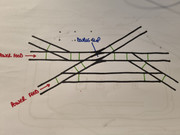
Re: DPDT switch
Posted: Sun Jun 12, 2022 9:18 am
by Brian
Unclear if the upper tracks are to be operated by the same controller as the lower tracks? If not and the DS will share two DC controllers then you need to fit IRJ (Insulated Rail Joiners) to the eight rails ends of the DS then solder two rail feed wires to the outer rails of the DS. These two wires run back to an On-On DPDT toggle switch and connect to the switches middle set of terminals. The outer pairs of switch tabs go one end to the Track output of Controller 1 and the other ends connections to the Track output of Controller 2. Then the switch is set for which ever controller is driving the loco into the DS. The exit will depend on route set and if it takes the loco out to the other controller simply set that controller for the same direction of travel and roughly the same speed.